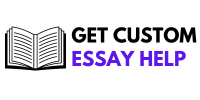Feeling trapped in a repetitive work routine can drain motivation and energy. However, Jira Software by Atlassian offers a way out of this cycle. This robust tool not only streamlines tasks but also boosts overall productivity, injecting new vitality into your daily work. With customizable workflows, seamless collaboration features, and intuitive task management capabilities, Jira Software empowers teams to approach challenges with renewed vigor. Its user-friendly interface and wide range of functionalities make it a leading tool in work management, promising a more dynamic and efficient approach to handling tasks.
In this blog post, we’ll explore the capabilities of Jira Software—a powerful workflow tool designed to enhance the planning, tracking, and management of team projects. Learn how Jira can revolutionize your team’s approach to work management.
How Jira Works
Jira Software, a crucial component of the Atlassian platform, is celebrated for its agile approach to managing work, prominently featuring its use of the “scrum” board. This innovative tool empowers teams to navigate complex projects efficiently by breaking tasks into manageable “items.” Each item is assigned to team members, fostering collaboration and ensuring tasks are completed effectively. Embracing agile methodology principles, Jira Software enhances task visibility, promotes adaptability, and encourages continuous improvement. With its intuitive interface and robust features, Jira Software transforms team workflows, boosting productivity and achieving remarkable success.
Upon task completion, items are moved to the “done” column on the scrum board, providing both team members and managers with a clear overview of progress.
Initially designed for software development teams, Jira’s flexibility extends to any team and work type, thanks to its extensive customization options that adapt seamlessly to various workflows.
Varieties of Tasks Manageable in Jira
Jira is suitable for overseeing a wide array of tasks, encompassing but not restricted to:
From bug tracking and software development to website development, project management, and marketing campaigns, Jira accommodates a wide spectrum of work needs. Whatever the task entails, Jira consistently enhances efficiency. Now, let’s delve into some of its common use cases.
Software Development Tasks:
Originally designed with software development teams in mind, Jira has earned a loyal following among developers who praise its effectiveness. Engineered to streamline software development workflows, Jira excels in tasks like bug tracking, managing feature requests, and planning releases. Whether you’re involved in software development or website development, Jira remains the essential tool for your requirements.
Project Management Tasks:
Beyond software development, Jira is also indispensable for project management tasks such as assigning and tracking tasks, managing risks and issues, and generating Gantt charts. If your role requires overseeing projects, Jira is an invaluable tool for maintaining organization and meeting deadlines.
Moreover, Jira’s versatility extends to managing marketing campaigns. Whether orchestrating complex marketing efforts with multiple team members managing various campaign aspects, using Jira ensures meticulous oversight of all components, facilitating timely completion within budget constraints.
Plans and Pricing
Jira Software offers three distinct plans:
- Jira Core: $10/month for a maximum of 10 users.
- Jira Software: $10/month for a maximum of 10 users.
- Jira Service Desk: $20/month for up to 3 agents.
If you’re uncertain about the ideal plan for your needs, you can begin with the free trial and make upgrades later if necessary.
Get Started With Jira Today!
Jira provides an ideal solution for teams looking to streamline work management. Its versatility, customizable features, and user-friendly interface make it a valuable choice. Take advantage of the free trial to experience its benefits firsthand. Don’t wait—begin your Jira journey today!
How do Jira Work Management, Jira Software, and Jira Service Management differ?
Jira Work Management, the foundational plan among the three, includes features such as task assignment, tracking, risk and issue management, and Gantt chart creation.
Jira Software is designed specifically for software development teams, offering all capabilities found in Jira Work Management, plus additional functionalities such as release planning, bug tracking, and feature request management.
Jira Service Management caters to service teams, encompassing all features available in Jira Work Management, alongside enhancements like SLA management and service desk automation.
If you’re unsure which plan to choose, start with the free trial of Jira Work Management and upgrade as needed in the future.
Conclusion:
The examples given highlight how Jira transforms team workflows across various domains, from software development to project management and more. For those aiming to boost efficiency and effectiveness in their work processes, Jira Software provides an all-encompassing solution. With its user-friendly interface, adaptable features, and powerful capabilities, Jira Software enables teams to tackle challenges and accomplish their objectives effortlessly. Embrace the future of work management today with Jira Software!